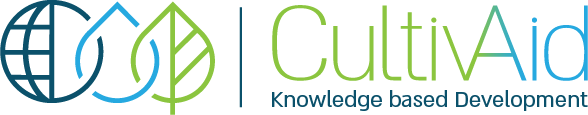📲 Using USSD Code:
– Dial *150*01#.
– Select Option 1 – Send Money.
– Choose Option 1 – To Tigo Number (or it might say “To Yas User” depending on your menu version).
– Enter the recipient’s phone number (Yas/Tigo number).
– Enter the amount you want to send.
– Enter a reference (optional – for your or recipient’s records).
– Confirm the details.
– Enter your PIN to complete the transaction.
📱 Using the Mixx by Yas App:
– Open the Mixx by Yas (formerly Tigo Pesa) app.
– Log in with your registered mobile number and PIN
– Tap “Send Money”.
– Select “To Yas” or “To Tigo Number”.
– Enter the recipient’s number and amount.
– Confirm and complete the transaction with your PIN.